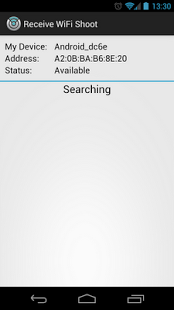WiFi Shoot! WiFi Direct 1.1.3
Free Version
Publisher Description
WiFi Shoot it is the first app in the Google Play to use the WiFi Direct technology to wirelessly transmit photos, videos and any file directly between two Android devices!
If you're having any problems email me your device model and what you tried to do to make it work that I'll reply as fast as possible.
------------
What others been saying:
"This works so much faster than Bluetooth", "WiFi Shoot is free, and I’m impressed with what it can already do" (Tested www.tested.com/news/166998-google-app-play-0813/ )
"It’s easy, it’s effective, and for a beta version, it works pretty darn well." (iJailbreak www.ijailbreak.com/applications/wifi-shoot-android-app-download/ )
"it's remarkably easy to use" (androidpolice.com http://www.androidpolice.com/2012/08/06/wi-fi-shoot-beta-lets-users-share-photos-and-videos-via-wi-fi-direct/ )
"(WiFi Shoot) do a pretty impressive job" (redmondpie.com http://www.redmondpie.com/wifi-shoot-for-android-lets-your-transfer-videos-and-photos-between-devices-using-wi-fi-direct-video/ )
------------
This app was personally successfully tested on the following devices:
Galaxy Nexus (GSM), Nexus 7, Galaxy S2 (International), Galaxy S3 International (both on Ice Cream Sandwich and Jelly Bean), HTC One S, Nexus 10, Nexus 4 (on 4.2.2), Sony Zperia Z
Note to ASUS Transformer TF300 users: ASUS removed WiFi Direct from the TF300 on Jelly Bean. The app needs WiFi Direct to work. That's ASUS fault!
Note to Samsung Galaxy SIII users: The Galaxy SIII does not behave well to receive invitations. Try to always initiate the connection from the Galaxy SIII.
This app have been reported by users to be working perfectly on the following devices:
Galaxy S, HTC One V
I'll be personally testing more soon.
------------
Compatibility notice:
This app theoretically works with any pair of ICS+ devices with WiFi Direct support. But unfortunately, due to bad implementation of the WiFi Direct drivers by individual device manufacturers sometime devices are not compatible with each other, don't work multiples times until a reboot, or simply decide not to work at all. For example, the Galaxy Nexus on ICS used to crash and reboot the device just by turn on and off the wifi direct a few times, and that have nothing to do with the WiFi Shoot, it was just on the device settings menu. Unfortunately there's really nothing that WiFi Shoot can do to work around those specific devices issues. I strongly suggest users having those kind of problems to send angry e-mails to your specific device manufacturer customer support.
If it does not work on your device, DO NOT BUY THE PREMIUM, it won't change anything!
Graphic Design by: Sophia Coelho
http://sophiacoelho.com.br/
* Please, if you have any force close during usage, report it and tell me on the report which devices you're using. Thank!
tags:
"wifi direct" "ad hoc" "file transfer" shoot wireless files images videos share
About WiFi Shoot! WiFi Direct
WiFi Shoot! WiFi Direct is a free app for Android published in the Telephony list of apps, part of Communications.
The company that develops WiFi Shoot! WiFi Direct is nothing inc. The latest version released by its developer is 1.1.3. This app was rated by 8 users of our site and has an average rating of 2.4.
To install WiFi Shoot! WiFi Direct on your Android device, just click the green Continue To App button above to start the installation process. The app is listed on our website since 2015-05-17 and was downloaded 2,170 times. We have already checked if the download link is safe, however for your own protection we recommend that you scan the downloaded app with your antivirus. Your antivirus may detect the WiFi Shoot! WiFi Direct as malware as malware if the download link to com.budius.WiFiShoot is broken.
How to install WiFi Shoot! WiFi Direct on your Android device:
- Click on the Continue To App button on our website. This will redirect you to Google Play.
- Once the WiFi Shoot! WiFi Direct is shown in the Google Play listing of your Android device, you can start its download and installation. Tap on the Install button located below the search bar and to the right of the app icon.
- A pop-up window with the permissions required by WiFi Shoot! WiFi Direct will be shown. Click on Accept to continue the process.
- WiFi Shoot! WiFi Direct will be downloaded onto your device, displaying a progress. Once the download completes, the installation will start and you'll get a notification after the installation is finished.